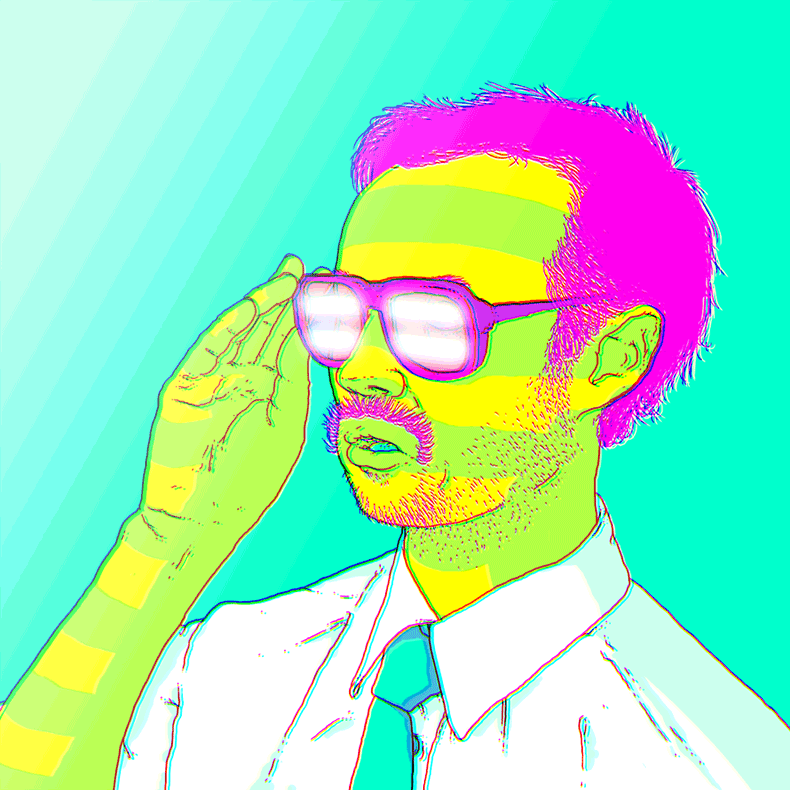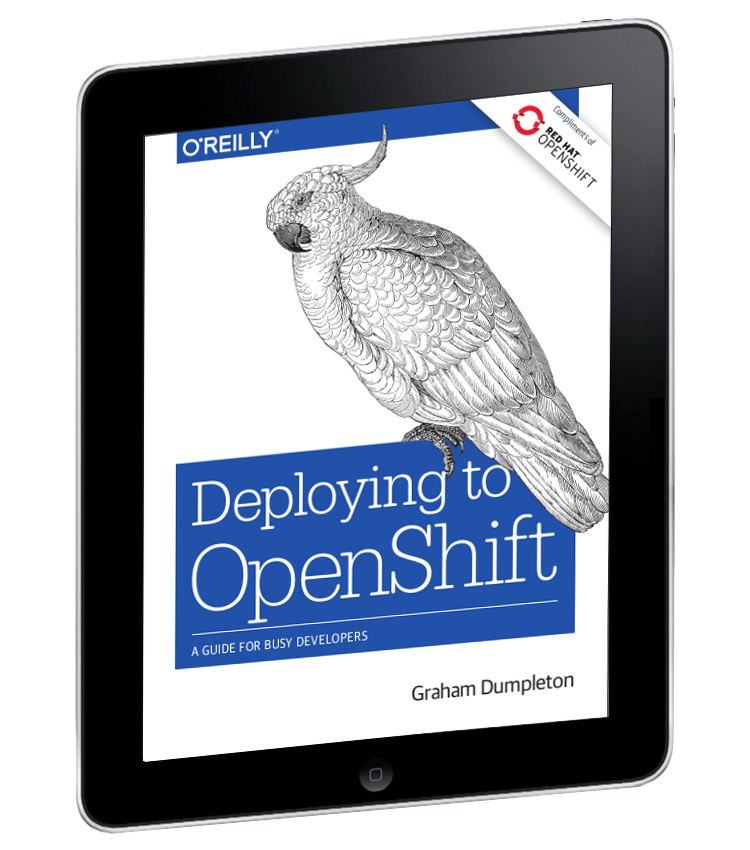Hands-on Intro to
Kubernetes & OpenShift
{ for JS Hackers }
presented by…
brought to you by
Introduction
Intro Survey / Who are you?
- do you have any experience using containers?
- have you completed all of the laptop setup tasks?
- do you have any experience using Kubernetes?
- do you consider yourself to be proficient with the
ocorkubectlcli tools? - can you name five basic Kubernetes primitives or resource types?
- do you have a plan for iterative web development using containers?
Workshop Agenda
2017 Octoverse Report
🏆 Most-discussed on GitHub in 2017!
Kubernetes Community - Top of the Open Source Charts in 2017
More Information
- Kubernetes Sources and Official Releases:
http://github.com/kubernetes/kubernetes - Kubernetes Docs: http://kubernetes.io/docs/home/
- OpenShift Sources and Official Releases:
http://github.com/openshift/origin/ - OpenShift Docs: https://docs.openshift.com/
Install kubectl
For detailed installation notes, see the kubectl install doc
One line install for linux/amd64:
curl -LO https://storage.googleapis.com/kubernetes-release/release/$(curl -s https://storage.googleapis.com/kubernetes-release/release/stable.txt)/bin/linux/amd64/kubectl && chmod +x kubectl && sudo mv kubectl /usr/local/bin/
One line install for macOS:
curl -LO https://storage.googleapis.com/kubernetes-release/release/$(curl -s https://storage.googleapis.com/kubernetes-release/release/stable.txt)/bin/darwin/amd64/kubectl && chmod +x kubectl && sudo mv kubectl /usr/local/bin/
To verify kubectl availability, try running:
kubectl helpInstall oc
For detailed installation notes, see the oc installation doc
One line install for linux/amd64:
curl -Lo oc.tar.gz https://github.com/openshift/origin/releases/download/v3.11.0/openshift-origin-client-tools-v3.11.0-0cbc58b-linux-64bit.tar.gz && tar xvzf oc.tar.gz */oc && sudo mv $_ /usr/local/bin/ && rm -d openshift-origin-client-tools-* && rm oc.tar.gzOne line install for macOS:
curl -Lo oc.zip https://github.com/openshift/origin/releases/download/v3.11.0/openshift-origin-client-tools-v3.11.0-0cbc58b-mac.zip && tar xvzf oc.zip oc && sudo mv oc /usr/local/bin/ && rm oc.zipTo verify oc availability, try running:
oc helpBash for Windows
Windows users should install the Windows Subsystem for Linux and related command-line tools:
Enable Control Panel > Programs > Windows Features > Windows Subsystem for Linux
Install minishift
For detailed installation notes, see the minishift release notes
One line install for linux/amd64:
curl -Lo minishift.tgz https://github.com/minishift/minishift/releases/download/v1.25.0/minishift-1.25.0-linux-amd64.tgz && tar xvzf minishift.tgz */minishift && sudo mv $_ /usr/local/bin/ && rm -d minishift-* && rm minishift.tgzOne line install for macOS:
curl -Lo minishift.tgz https://github.com/minishift/minishift/releases/download/v1.25.0/minishift-1.25.0-darwin-amd64.tgz && tar xvzf minishift.tgz */minishift && sudo mv $_ /usr/local/bin/ && rm -d minishift-* && rm minishift.tgzOptionally, customize your cluster's memory or cpu allocation:
minishift config set memory 4096
minishift config set cpus 2
minishift config set openshift-version latestto verify minishift availability:
minishift versionVirtualization Plugins
See the minishift installation guide for virt driver plugin requirements
If your minishift environment does not boot correctly:
- Minishift requires an OS virtualization solution. Most OSes already include one!
- Install the appropriate driver plugin for your system
- Use the
--vm-driverflag to select specific plugins by name
minishift start --vm-driver=virtualboxMinishift Basics
minishift provides an easy way to run OpenShift locally:
minishift startWhen you are done, halt the VM to free up system resources:
minishift stopNeed a fresh start? Delete your VM instance with:
minishift deleteReady?
Verify that your cli tools are configured to connect to your Kubernetes environment:
kubectl versionThe output should include your kubectl version info, and the release version of the kubernetes API server (when available)
Let's Go!
Kubernetes Basics
↓
Try using kubectl to list resources by type:
kubectl get nodesLog in as an admin user (password "openshift")
minishift addon apply admin-user
oc login -u adminTry to list nodes using admin credentials:
kubectl get nodesNow try using curl to make the same request:
curl -k -H"Authorization: Bearer $(oc whoami -t)" https://$(minishift ip):8443/api/v1/nodesWe won't need admin priveleges for the remaining content, so let's swap back to the "developer" user:
oc login -u developerTry using kubectl to list resources by type:
kubectl get podsCreate a new resource from a json object specification:
curl https://raw.githubusercontent.com/jankleinert/hello-workshop/master/pod.json
curl -k -H"Authorization: Bearer $(oc whoami -t)" -H'Content-Type: application/json' https://$(minishift ip):8443/api/v1/namespaces/myproject/pods -X POST --data-binary @pod.jsonAttempt the same using kubectl:
kubectl create -f https://raw.githubusercontent.com/jankleinert/hello-workshop/master/pod.jsonList pods by type using curl:
curl -k -H"Authorization: Bearer $(oc whoami -t)" https://$(minishift ip):8443/api/v1/namespaces/myproject/podsFetch an individual resource by type/id; output as json:
kubectl get pod hello-k8s -o jsonAttempt the same using curl:
curl -k -H"Authorization: Bearer $(oc whoami -t)" https://$(minishift ip):8443/api/v1/namespaces/myproject/pods/hello-k8sNotice any changes between the initial json podspec and the API response?
Request the same info, but output the results as structured yaml:
kubectl get pod hello-k8s -o yamlPrint human-readable API output:
kubectl describe pod/hello-k8sContacting your App
Expose the pod by creating a new service (or "loadbalancer"):
kubectl expose pod/hello-k8s --port 8080 --type=NodePortTake a look at the resulting {.spec.selector} attribute:
kubectl get svc/hello-k8s -o jsonTry using a JSONpath selector to find the assigned port number:
kubectl get svc/hello-k8s -o jsonpath={.spec.ports[0].nodePort}Contact your newly-exposed pod via the exposed nodePort:
echo http://$(minishift ip):$(kubectl get svc/hello-k8s -o jsonpath={.spec.ports[0].nodePort})curl http://$(minishift ip):$(kubectl get svc/hello-k8s -o jsonpath={.spec.ports[0].nodePort})Schedule the deletion of all pods that are labeled with:
kubectl get pods -l run=hello-k8skubectl delete pods -l run=hello-k8sContact the related service. What happens?:
curl $(minishift ip):$(kubectl get svc/hello-k8s -o jsonpath={.spec.ports[0].nodePort})Delete the service:
kubectl delete service hello-k8sCreate a specification for your deployment:
kubectl run hello-k8s --image=jkleinert/nodejsint-workshop \
--dry-run -o json > deployment.jsonView the generated deployment spec file:
cat deployment.jsonCreate a new deployment from your local spec file:
kubectl create -f deployment.jsonCreate a Service spec to direct traffic:
kubectl expose deploy/hello-k8s --type=NodePort --port=8080 --dry-run -o json > service.jsonView the resulting spec file:
cat service.jsonCreate a new service from your local spec file:
kubectl create -f service.jsonList multiple resources by type:
kubectl get po,svc,deployConnect to your new deployment via the associated service port:
curl $(minishift ip):$(kubectl get svc/hello-k8s -o jsonpath={.spec.ports[0].nodePort})Replication
Scale up the hello-k8s deployment to 3 replicas:
kubectl scale deploy/hello-k8s --replicas=3List pods:
kubectl get poEdit deploy/hello-k8s, setting spec.replicas to 5:
kubectl edit deploy/hello-k8s -o jsonSave and quit. What happens?
kubectl get podsAutoRecovery
Watch for changes to pod resources:
kubectl get pods --watch &In another terminal, delete several pods by id:
kubectl delete pod $(kubectl get pods | grep ^hello-k8s | cut -f1 -s -d' ' | head -n 3 | tr '\n' ' ')What happened? How many pods remain?
kubectl get podsClose your backgrounded --watch processes by running fg, then sending a break signal (CTRL-c)
View the current state of your deployment:
curl $(minishift ip):$(kubectl get svc/hello-k8s -o jsonpath={.spec.ports[0].nodePort})Watch deployments:
kubectl get deploy -w &Rollouts
Update your deployment's image spec to rollout a new release:
kubectl set image deploy/hello-k8s hello-k8s=jkleinert/nodejsint-workshop:v1View the current state of your deployment
curl $(minishift ip):$(kubectl get svc/hello-k8s -o jsonpath={.spec.ports[0].nodePort})Ask the API to list replicaSets
kubectl get rsRollbacks
View the list of previous rollouts:
kubectl rollout history deploy/hello-k8sRollback to the previous state:
kubectl rollout undo deployment hello-k8sReload your browser to view the state of your deployment
Cleanup
Cleanup all resources:
kubectl delete service,deployment hello-k8sClose your remaining --watch listeners by running fg before sending a break signal (CTRL-c)
Verify that your namespace is clean:
kubectl get allFrom KubeCon NA 2017
Hands-On with OpenShift
Build
Build and deploy container images
Introducing…
The OpenShift Web Console
Access the dashboard by running:
minishift dashboardWeb Workflow: Create
For this example, we will deploy a fork of the ryanj/http-base repo by clicking on "Add to Project" in the web console
Example repo source: http://github.com/ryanj/http-base
- Fork the
ryanj/http-baserepo on GitHub. This will allow you to configure your own GitHub webhooks in the upcoming Deploy section - Return to the web console and click on "Add to Project"
- Next, select a
nodejsbase image, and name your webservice "http-base". Then enter the github url for your fork - Review the options, then press the "Create" button when you're ready to proceed
Container Status
The web console uses a socket stream to report status changes as they occur throughout the cluster
After the build task has completed, find the NAME of the pod where your image has been deployed:
oc get podsAs with the core APIs, the CLI output is consistently formatted, following established patterns:
kubectl get podsSource
to
Image
Combines source repos and operationally-maintained builder images to produce application images
Available as a standalone project, for use with Jenkins or other external builder processes: github.com/openshift/source-to-image
Automate
git push to deploy
Send in the Clones
Clone a local copy of your repo fork by adding your own github username to the following command:
git clone http://github.com/YOUR_GH_USERNAME/http-base
cd http-baseWebHook Build Automation
Set up a commit WebHook to automate image production
Explore the Build resources using the web console. Look for the GitHub Webhook settings. Copy the webhook url, and paste it into your repo's Webhook settings on GitHub
If you're running OpenShift locally in a VM, try using ultrahook to proxy webhook events to your laptop
ReBuild on Push
After configuring the webhook for your repo, add a small commit locally, then git push to deploy
git pushOr, use GitHub's web-based editor to make a minor change
If you don't have a working webhook to automate the build process, it can also be started manually:
oc start-build http-baseIterate
Iterate using a fully containerized toolchain
Live Development
Make a minor edit to your local repo's index.html file,
then test your changes before you commit by synching content into your hosted container:
export PODNAME=$(oc get pods -l app=http-base | tail -n 1 | cut -f1 -d' ')
oc rsync -w --exclude='.git,node_modules' . $PODNAME:Deployment Strategies
Get more control of your container rollout and update processes by selecting appropriate deployment strategies for your fleet of managed containers
Collaborate
Share and replicate your success
Service Catalog & Brokers
Expose and provision services

Templates as Installers
Install a template into the current project, making it easier to reuse:
oc create -f template.jsonCreate an application from an installed template, from a file, or from a url:
oc new-app -f template.jsonMulti-Service App Example
Nodejs and MongoDB multi-service application example:
oc create -f https://raw.githubusercontent.com/openshift-roadshow/nationalparks-js/master/nationalparks-js.jsongithub.com/ryanj/nationalparks-js
Review and install the above template content using oc create, then try launching it via the web-based Service Catalog.
When you're done, list all available API resources to review the contents of your project namespace:
oc get allAdvanced Extensibility
"Operators"
Operators = Custom Resources + Custom Controllers
Wrap Up
Exit Survey
- have experience using containers?
- have experience using Kubernetes?
- Do you consider yourself to be basically proficient with the
ocorkubectlcommand-line tools? - Can you name five basic Kubernetes primitives or resource types?
- Ready to start standardizing your web development processes with containers?
Free O'Reilly Ebook
Q&A
Thank You!

bit.ly/nodejs-on-k8s