Connecting Containers
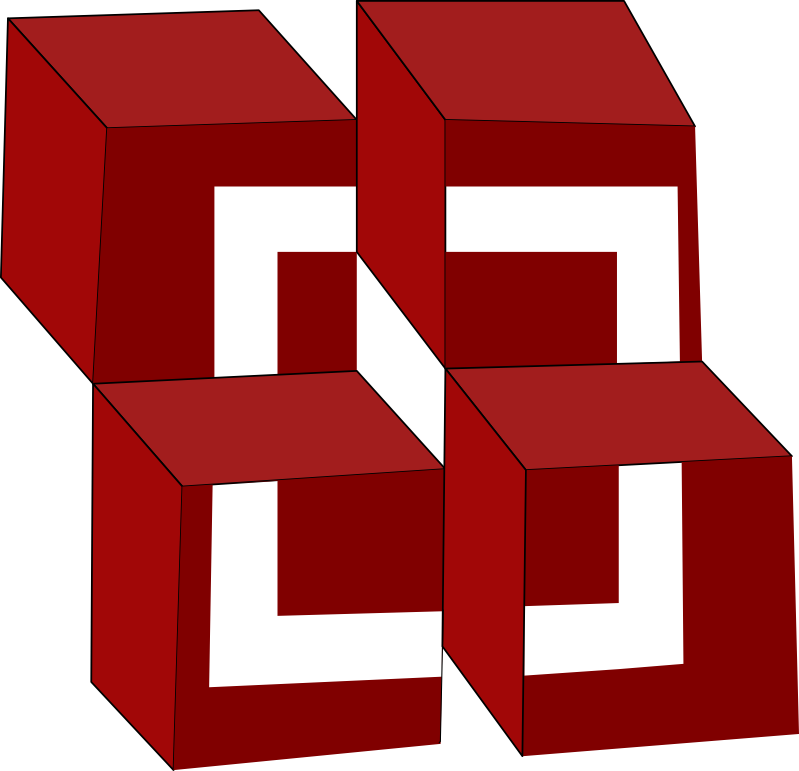
Building a PaaS with Docker and Kubernetes
Presented by
Katie Miller / @codemiller
Steve Pousty / @TheSteve0
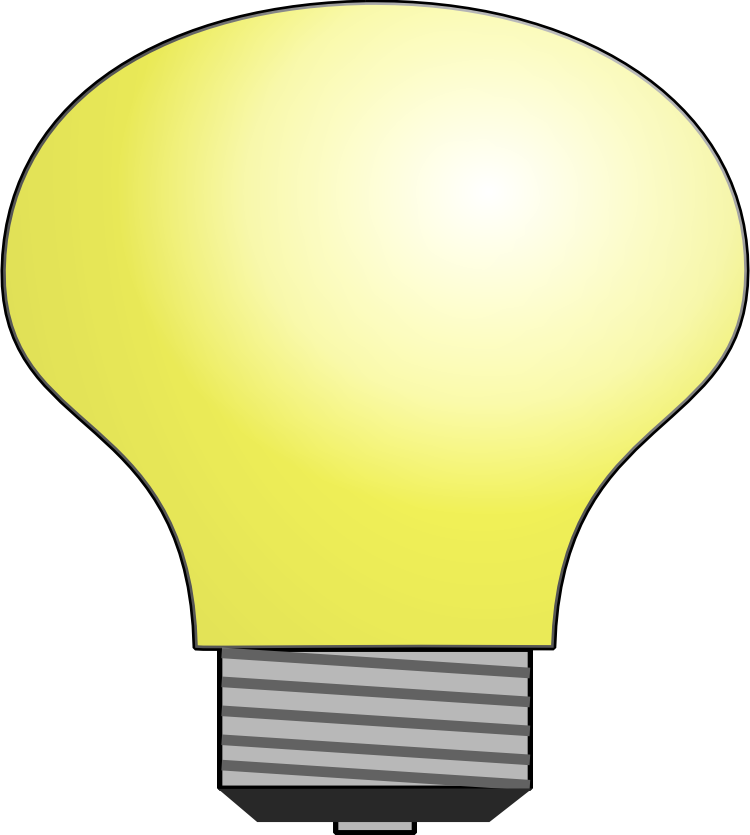
Deployment Styles
Wait and See
request server >> wait >> wait some more >> request deployment >> while (environment issues) { reattempt deployment >> wait } >> in production
Resource Loop
request server >> wait >> request deployment >> in production >> app fails under load >> request server...
Procure Cure
attempt to navigate IT Service Desk software >> fail >> acquire server on the sly >> in "production"
Friends in High Places
failure in production >> call in Chuck Norris >> Norris whispers "you better run" >> the app runs
Aims
- Freedom to choose best tool for the job, without config headaches
- Fast, easy, reproducible deployments, made up of small components wired together (à la microservices)
- Ability to scale pieces of a solution independently, to meet changing demand
- End battles between Dev and Ops; automated deployment pipeline; CI/CD
- Security and the ability to respond quickly to issues
Platform as a Service

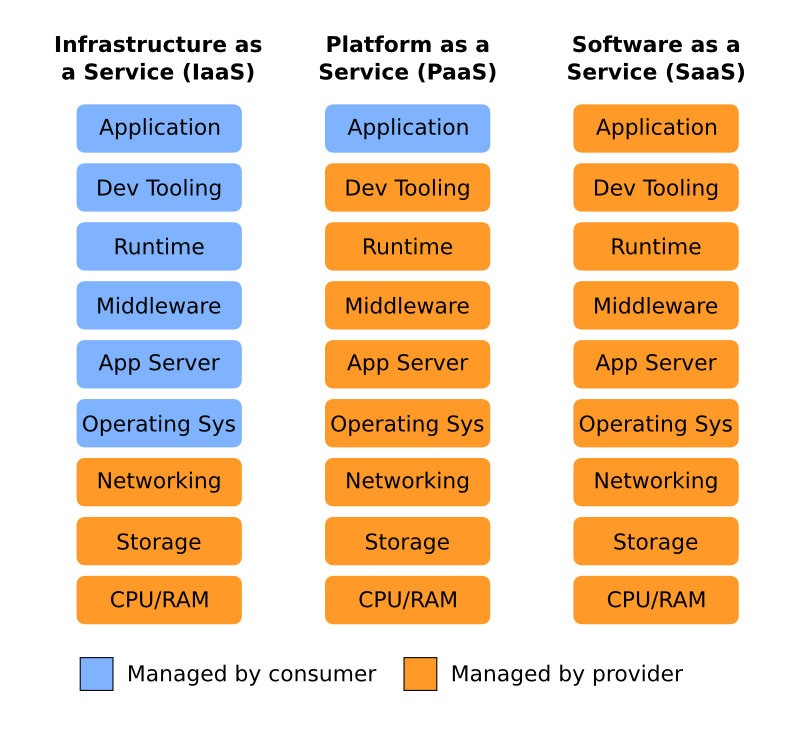
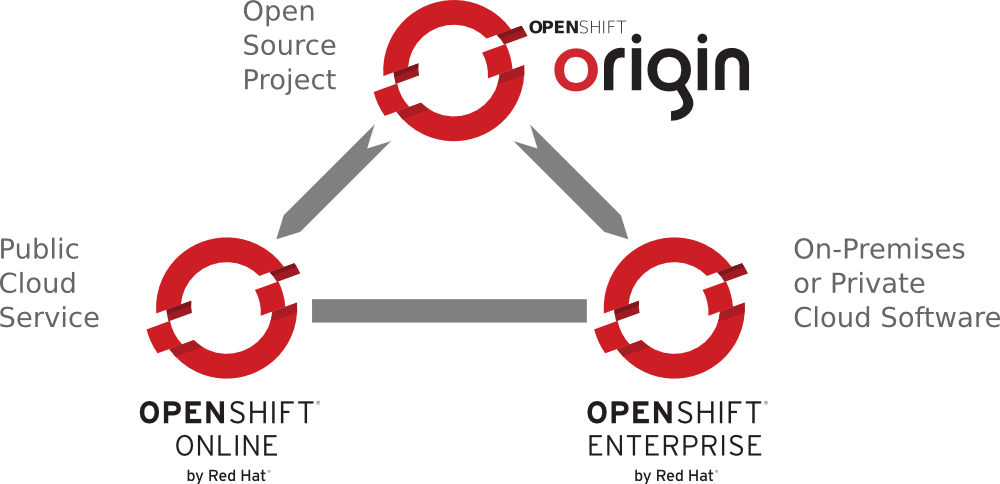
Reasons to Rebuild
Act on lessons from the past three years of running a PaaS
New technologies to build on, including Docker image-based packaging and large associated ecosystem
The New Stack
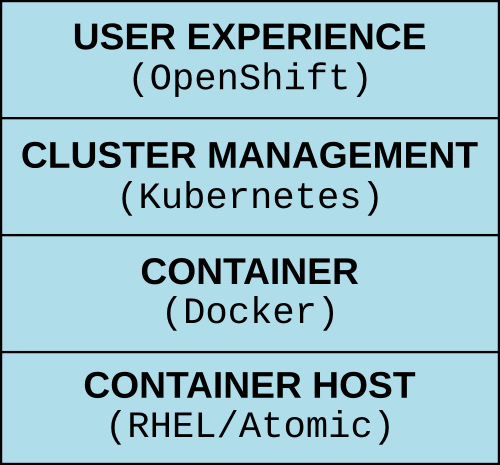
Why touch the OS
Change happens!
Virtualisation and then Cloud
A lot of experience with Linux and the growth of containers
RPM-OSTree
A system to compose RPMs on a server side into an OSTree repository
Minimal System
Best supported kernel in the world
All the System Utilities you need and nothing else
Containers first-class citizens
Made for running containers
Includes a console for management
Wins
Fast boot: OS with just the good parts
Container management and security is its speciality
Friggin' awesome kernel

Defining Container
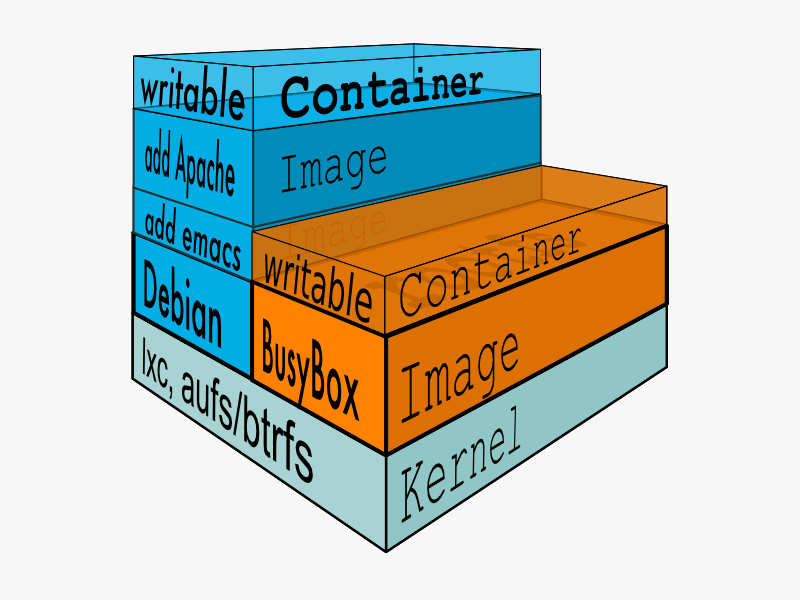 |
|
Containers vs. VMs
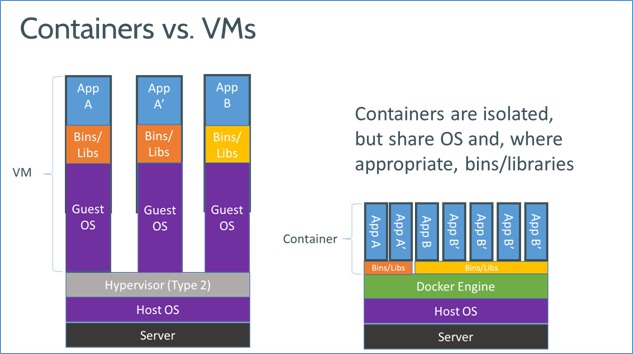
Container Operations
Instantiate a Docker container with docker run:
$ docker run -i -t centos /bin/bash
bash-4.1# exit
exit
List running and exited docker processes with docker ps:
$ docker ps -l
CONTAINER ID IMAGE COMMAND CREATED STATUS NAMES
7c4ef3596fa5 centos:latest "/bin/bash" 49 seconds ago Exited (0) grave_newton
Rejoin containers with docker attach:
$ docker start grave_newton
grave_newton
$ docker attach grave_newton
bash-4.1# exit
exit'Diffing' a Container
Add a label to a docker container and install wget:
$ docker run -i -t --name="add_wget" centos /bin/bash
bash-4.1# yum install -y wget
...
bash-4.1# exitRun a diff on the container after it has run:
$ docker diff add_wget
C /.bash_history
C /etc
A /etc/wgetrc
C /tmp
C /usr
C /usr/bin
A /usr/bin/wget
C /usr/share
C /usr/share/doc
A /usr/share/doc/wget-1.12
...Containers as Daemons
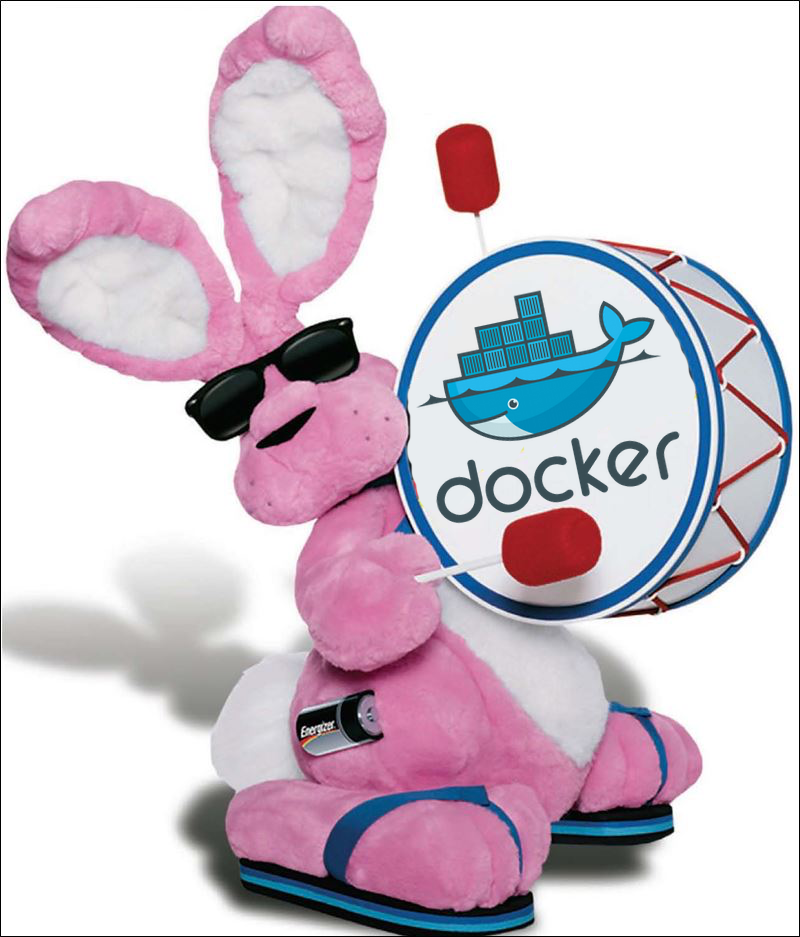
A docker container runs until:
- The process inside it exits or
- You stop it with
docker stop <container_name>
Linking Containers
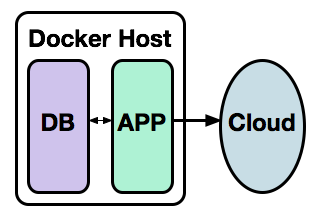 |
|
Docker: Pros and Cons
|
PROS:
|
CONS:
|
Wins
Efficient resource usage
BYOB - bring your own bits
A standard way for people to make container images
Huge ecosystem
kubernetes:
Greek for 'pilot' or 'helmsman'
"a system for managing containerised applications across multiple hosts"
declarative model
open source project by Google
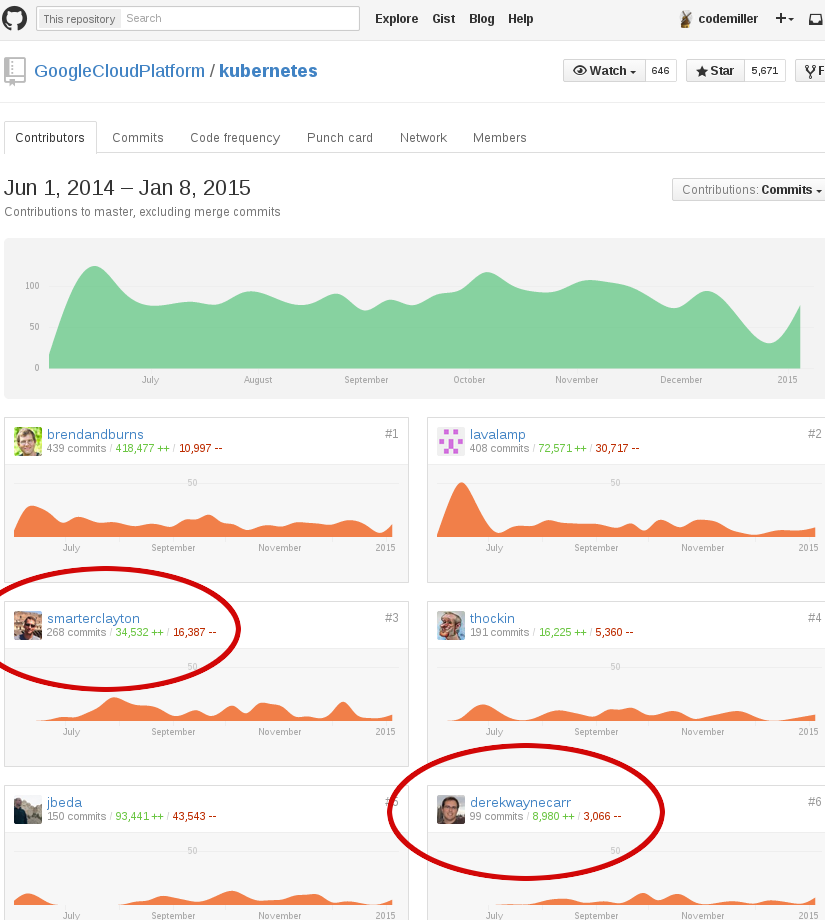
Terminology and Architecture
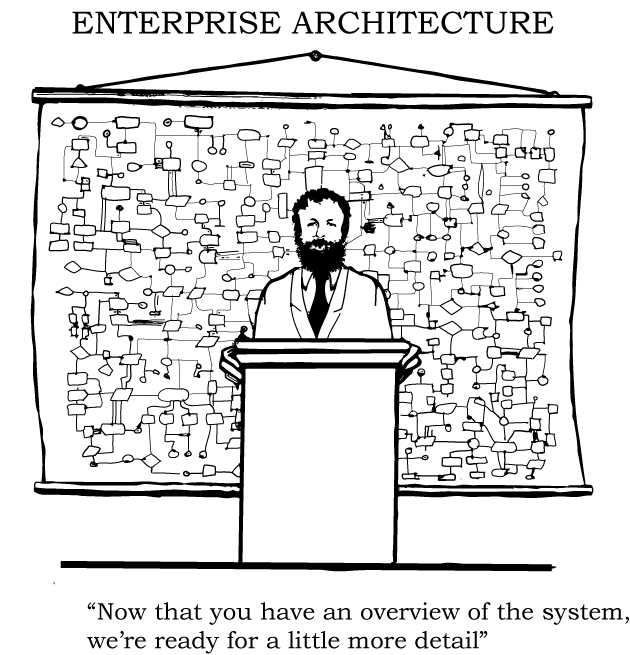
Concepts
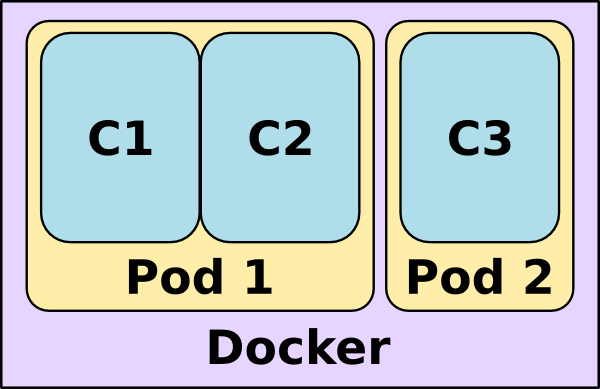
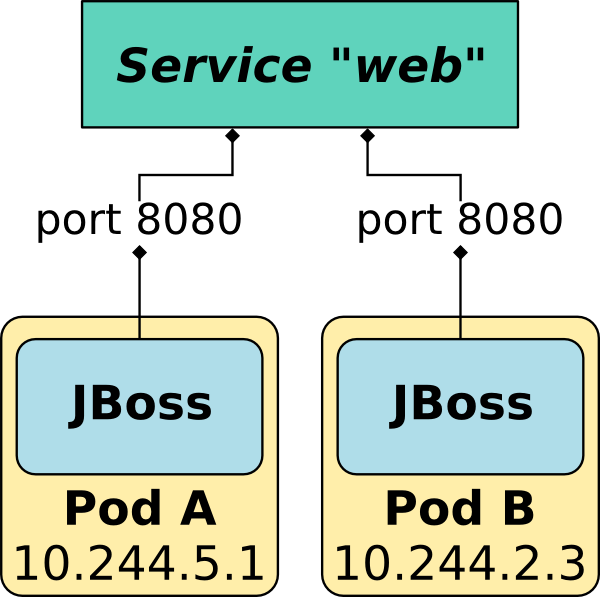
- pod: colocated group of Docker containers that share an IP and storage volumes
- service: provides a single, stable name for set of pods and acts as basic load balancer
- replication controller: manages the lifecycle of pods and ensures specified number are running
- label: used to organise and select groups of objects
Components
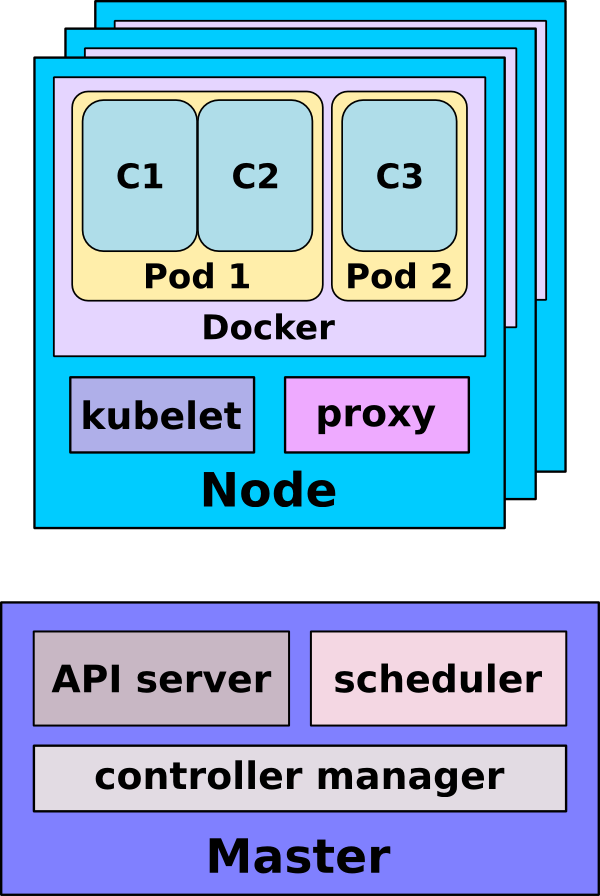
- cluster: compute resources on top of which containers are built
- node: Docker host running kubelet (node agent) and proxy services
- master: hosts cluster-level control services, including the API server, scheduler, and controller manager
- etcd: distributed key-value store used to persist Kubernetes system state
Wins
Runtime and operational management of containers
Manage related Docker containers as a unit
Container communication across hosts
Availability and scalability through automated deployment and monitoring of pods and their replicas, across hosts
Rebuilding OpenShift

Design Goal
Kubernetes provides a
container runtime
OpenShift provides the
DevOps and team environment
Concepts
- application: one or more pods linked together by services; distinct, interconnected components
- config: collection of objects describing combination of pods, services, replication controllers, environment variables, and other components
- template: parameterised version of config for generalised reuse
- build config: object defining source code URI, authentication for change notifications (webhooks), and build type (source-to-image or docker-builder)
- deployment: image and settings for it: replication controller, trigger policies, and deployment strategy
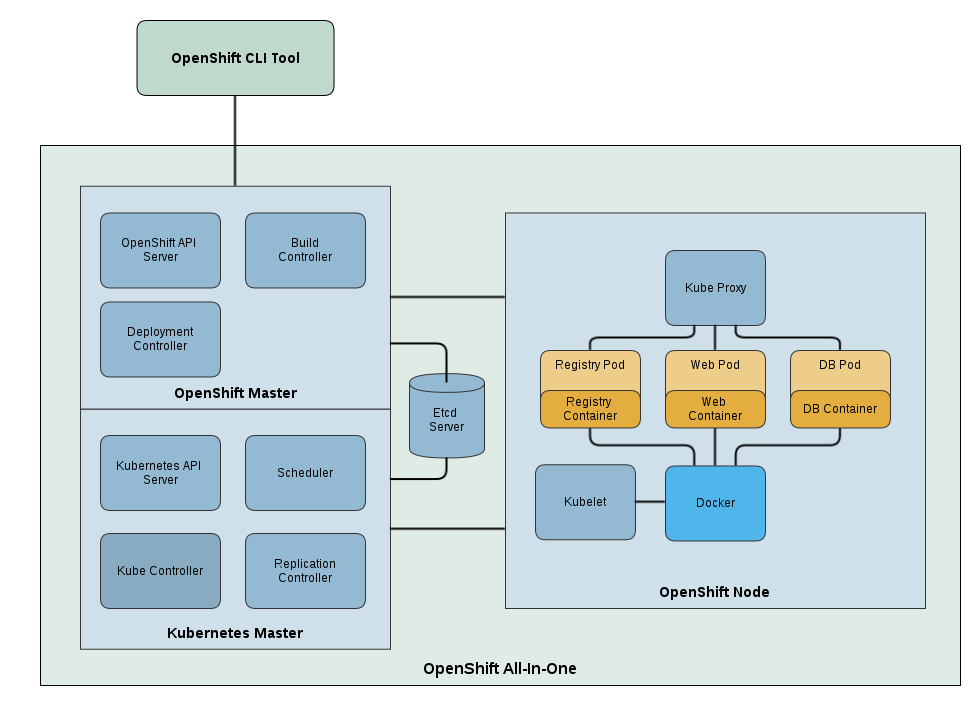
Features
- Ability to build, manage, and deliver application descriptions at scale
- Turning source code into new deployable components
- Support for common workflows, the application lifecycle, and teams
- Integration of CI/CD flows into Kubernetes; trigger builds manually or from code, app, or image changes
- Support for projects and multi-user usage and tracking; default network isolation based on team access control
Demo

Wins
Build a single artifact containing the dependency chain for reproducible deployments
Share common technology stacks and common patterns for rolling out changes
Efficiently manage thousands of applications, auto-scaling components independently and updating them en masse
Easily provision new resources at scale and subdivide them for teams
Responsive, change-aware platform supports fault-tolerant, automated, and repeatable builds and deployments
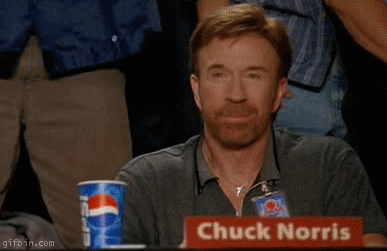
Conclusion
- We covered A LOT
- For us, it's the Linux story again - come build with us!
- Your world as a sys admin or developer is looking bright
- Use containers to have an agreed upon way to managage server bits
- We can automate some annoying things - i.e. dev env creation or autoscaling
- Template an entire application - infra and code
- OpenShift packages all this technology into one nice package
References and Resources
Connecting Containers
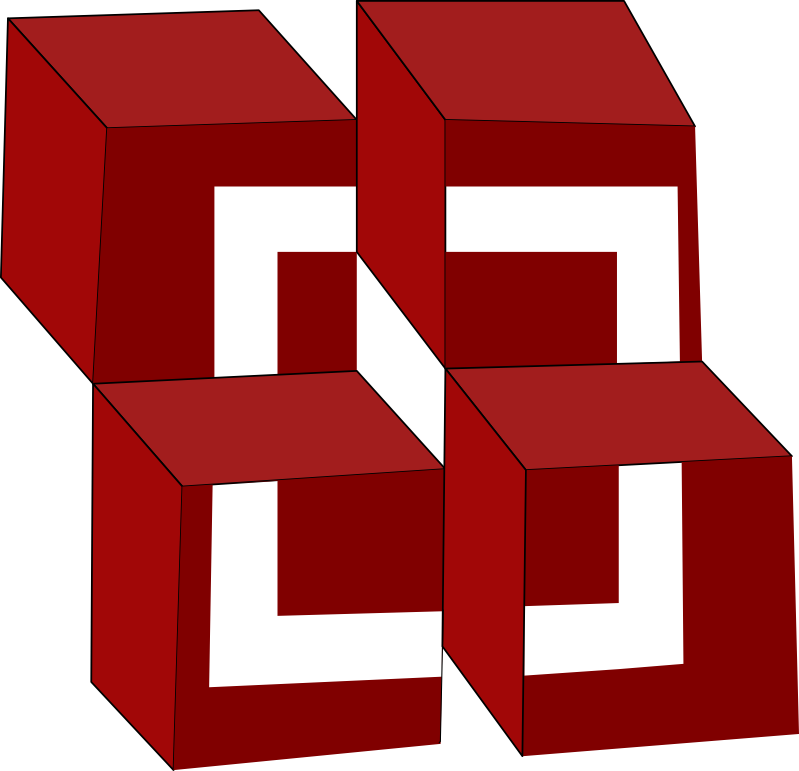
http://containers.codemiller.com
Presented by
Katie Miller / @codemiller
Steve Pousty / @TheSteve0

