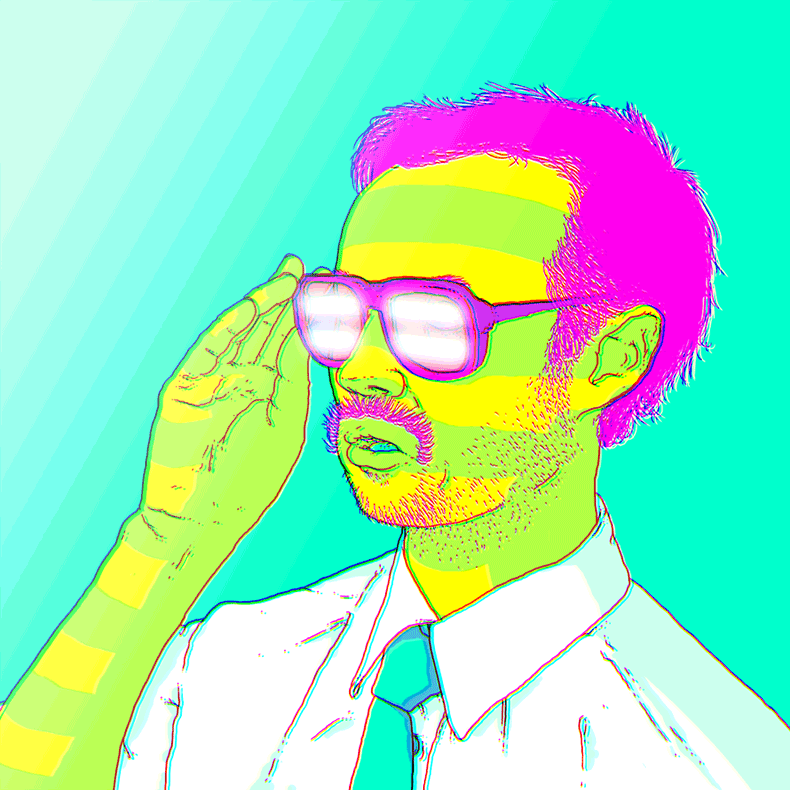S1 Hands-On Introduction to
Kubernetes
Sunday, October 29th 9:00 am–12:30 pm
at #LISA17 in SF
bit.ly/lisa17-k8s
presented by @ryanj, Developer Advocate at Red Hat
Administration
Intro Survey / Who are you?
- Are you doing anything with containers today?
- Do you have any experience using Kubernetes?
- Do you consider yourself to be basically proficient with the
kubectlcli tool? - Can you name five basic primitives or resource types?
- Can you name five architectural components provided by Kubernetes?
Install kubectl
Installation on linux/amd64:
curl -LO https://storage.googleapis.com/kubernetes-release/release/$(curl -s https://storage.googleapis.com/kubernetes-release/release/stable.txt)/bin/linux/amd64/kubectl && chmod +x kubectl && sudo mv kubectl /usr/local/bin/
Installation on macOS:
curl -LO https://storage.googleapis.com/kubernetes-release/release/$(curl -s https://storage.googleapis.com/kubernetes-release/release/stable.txt)/bin/darwin/amd64/kubectl && chmod +x kubectl && sudo mv kubectl /usr/local/bin/
For other platforms, consult the official kubectl setup guide
To verify kubectl availability, try running:
kubectl helpInstall minikube
Installation on linux/amd64:
curl -Lo minikube https://storage.googleapis.com/minikube/releases/latest/minikube-linux-amd64 && chmod +x minikube && sudo mv minikube /usr/local/bin/Installation on macOS:
curl -Lo minikube https://storage.googleapis.com/minikube/releases/latest/minikube-darwin-amd64 && chmod +x minikube && sudo mv minikube /usr/local/bin/For other platforms, see the minikube release notes
Optionally, customize your cluster's memory or cpu allocation:
minikube config set memory 4096
minikube config set cpus 2to verify minikube availability:
minikube versionMinikube Basics
minikube provides an easy way to run Kubernetes locally:
minikube startWhen you are done, halt the VM to free up system resources:
minikube stopNeed a fresh start? Delete your VM instance with:
minikube deleteMinikube troubleshooting
If your minikube environment does not boot correctly:
- Minikube requires an OS virtualization back-end
- Most OSes include some support for virtualization
- You can use the
--vm-driverflag to select a specific virt provider
minikube start --vm-driver=virtualboxCheck the project README for more information about supported virtualization plugins
Still stuck? Consider signing up for OpenShift Starter or GKE: bit.ly/k8s-gcloud
Install docker
Download and install a binary from the docker store
Or, use a package manager to install:
brew install dockerTo verify docker availability:
docker versionTo reference minikube's docker daemon from your host, run:
eval $(minikube docker-env)Install git
Install git using the instructions here:
https://git-scm.com/book/en/v2/Getting-Started-Installing-Git
To verify git availability, run:
git versionReady?
Verify that your local Kubernetes environment is ready by running:
kubectl versionThe output should include your kubectl version info, and the release version of the kubernetes API server (when available)

Kubernetes Command-Line Basics
with kubectl
Why Kubernetes?

Kubernetes is...
- An open source platform for running container-based distributed solutions, featuring a modular, HA systems architecture
- The best way to actively manage distributed solutions at scale, based on years of industry expertise (Google-scale experience)
- An extensible distributed-solutions modeling language with a huge community following
- A multi-vendor effort to eliminate cloud lock-in through the adoption of "cloud native" solutions (capable of runnning on any infrastructure)
Try using kubectl to list resources by type:
kubectl get nodesRequest the same info, but output the results as structured yaml:
kubectl get nodes -o yamlFetch an individual resource by type/id, output as json:
kubectl get node/minikube -o jsonView human-readable API output:
kubectl describe node/minikubeList resources by type:
kubectl get podsCreate a new resource based on a json object specification:
curl https://raw.githubusercontent.com/ryanj/metrics-k8s/master/pod.jsonkubectl create -f https://raw.githubusercontent.com/ryanj/metrics-k8s/master/pod.jsonList resources by type:
kubectl get podsFetch a resource by type and id, output the results as yaml:
kubectl get pod metrics-k8s -o yamlNotice any changes?
Contacting your App
Expose the pod by creating a new service (or "loadbalancer"):
kubectl expose pod/metrics-k8s --port 2015 --type=NodePortContact your newly-exposed pod using the associated service id:
minikube service metrics-k8sSchedule a pod to be deleted:
kubectl delete pod metrics-k8sContact the related service. What happens?:
minikube service metrics-k8sDelete the service:
kubectl delete service metrics-k8sCreate a specification for your deployment:
kubectl run metrics-k8s --image=quay.io/ryanj/metrics-k8s \
--expose --port=2015 --service-overrides='{ "spec": { "type": "NodePort" } }' \
--dry-run -o yaml > deployment.yamlView the generated deployment spec file:
cat deployment.yamlBug?:You may need to edit this file, adding "---" (on it's own line) between resource 1 and resource 2 for a workaround.
Can you think of another way to fix this issue? json compatible?
Create a new resource based on your yaml specification:
kubectl create -f deployment.yamlList resources by type:
kubectl get po,svcConnect to your new deployment via the associated service id:
minikube service metrics-k8sReplication
Scale up the metrics-k8s deployment to 3 replicas:
kubectl scale deploy/metrics-k8s --replicas=3List pods:
kubectl get poEdit deploy/metrics-k8s, setting spec.replicas to 5:
kubectl edit deploy/metrics-k8s -o jsonSave and quit. What happens?
kubectl get podsAutoRecovery
Watch for changes to pod resources:
kubectl get pods --watchIn another terminal, delete several pods by id:
kubectl delete pod $(kubectl get pods | grep ^metrics-k8s | cut -f1 -s -d' ' | head -n 3 | tr '\n' ' ')What happend? How many pods remain?
kubectl get podsWatch deployments (leave this running until the 'cleanup' section):
kubectl get deploy --watchView the current state of your deployment:
minikube service metrics-k8sRollouts
Update your deployment's image spec to rollout a new release:
kubectl set image deploy/metrics-k8s metrics-k8s=quay.io/ryanj/metrics-k8s:v1Reload your browser to view the state of your deployment
kubectl get rs,deployRollbacks
View the list of previous rollouts:
kubectl rollout history deploy/metrics-k8sRollback to the previous state:
kubectl rollout undo deployment metrics-k8sReload your browser to view the state of your deployment
Cleanup
Cleanup old resources if you don't plan to use them:
kubectl delete service,deployment metrics-k8sClose any remaining --watch listeners

Kubernetes Architecture
adapted for minikube
Kubernetes is designed ...
- for managing distributed solutions at scale, based on years of industry expertise (Google-scale experience)
- for high availabilty of the control plane and user workloads (when using pod replication), avoiding most single points of failure
- with a modular control plane architecture, allowing many peices to be replaced without disrupting workload availability
- to persist all of it's internal platform state within an etcd database

Local Development
with
minikube
Kubernetes provides portable abstractions for working with distributed solitions:
- standardized packaging (containers, volumes, pods)
- load balancing (services)
- scaling automation (replica sets)
Need any of these for local development?
Why run K8s locally?
As web development is increasingly being carried out using container-based microservices:
- ability to offer reproducible development environments
- reduce onboarding time for new devs
- minimize deltas between dev and prod environments
- fewer surprises when promoting code leads to faster velocity
- decentralize your release pipeline, allow CI test suites to be run locally
- provide functional / systems-integration feedback earlier in the dev lifecycle
- potenial for fully offline development
- <expanding brain meme>
Onboarding - Yesterday's Jam
git clone https://github.com/ryanj/metrics-k8scd metrics-k8snpm installnpm start
Test - Rollout
- Verify that your
docker-envis configured for minikube - Run a build
docker build . -t yourname/metrics-k8s:v1 - Update
metrics-review.yaml, setting the containerimageto:yourname/metrics-k8s:v1 - Apply the changes locally:
kubectl apply -f metrics-review.yaml - Check your latest before promoting:
minikube service metrics-review
Resources
- Training materials to-go: bit.ly/k8s-workshops (PDF)
- Home: kubernetes.io
- Docs: K8s documentation
- Community: K8s Special Interest Groups (SIGs)
- eBook: Kubernetes: Scheduling the Future at Cloud Scale
- eBook: Docker Security: Using Containers Safely in Production
- eBook: Microservices vs. Service-Oriented Architecture
- eBook: OpenShift for Developers
Exit Survey
- Have you ever developed using containers?
- Do you have any experience using Kubernetes?
- Do you consider yourself to be basically proficient with the
kubectlcli tool? - Can you name five basic primitives or resource types?
- Can you name five pieces of k8s architecture?
- Are you prepared to onboard a new web dev?
Congratulations!
on completing the
[S1] Hands-on Intro to Kubernetes
tutorial at #LISA17 in SF
bit.ly/lisa17-k8s
Please remember to complete your tutorial evaluation!