Connecting Containers
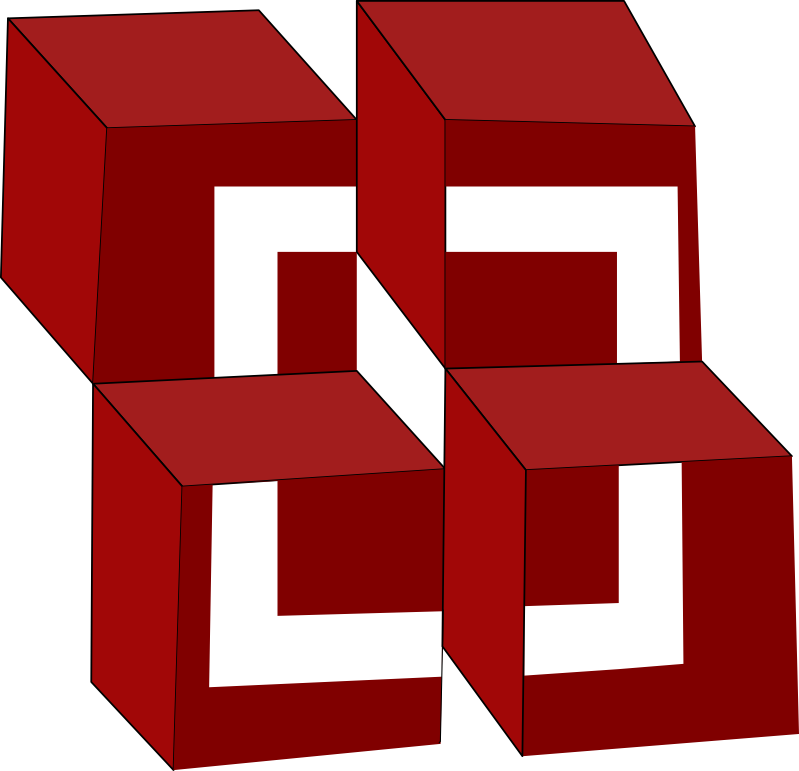
Building a PaaS with Docker and Kubernetes
Presented by
Katie Miller / @codemiller
Steve Pousty / @TheSteve0
Platform as a Service
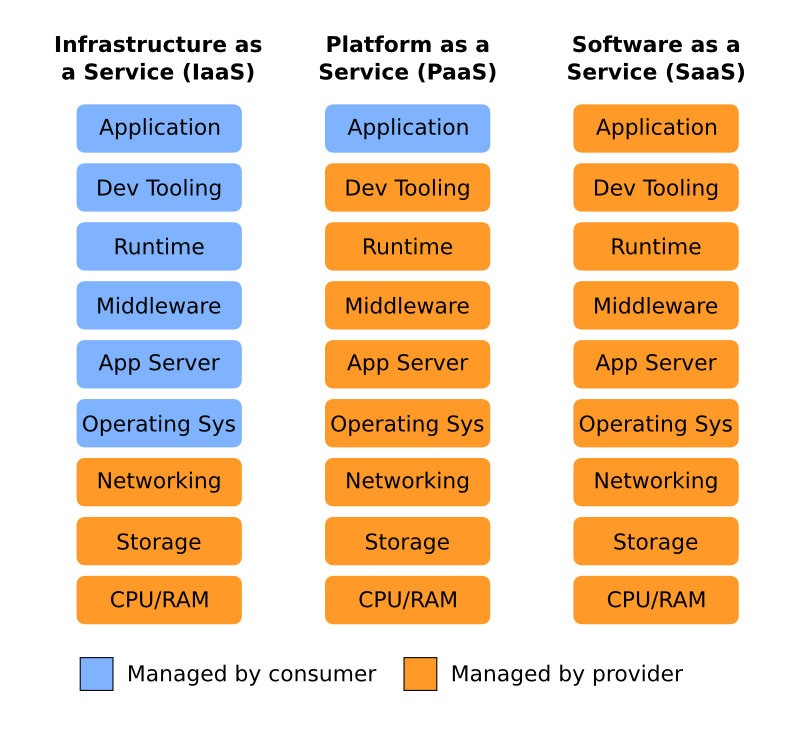
OpenShift
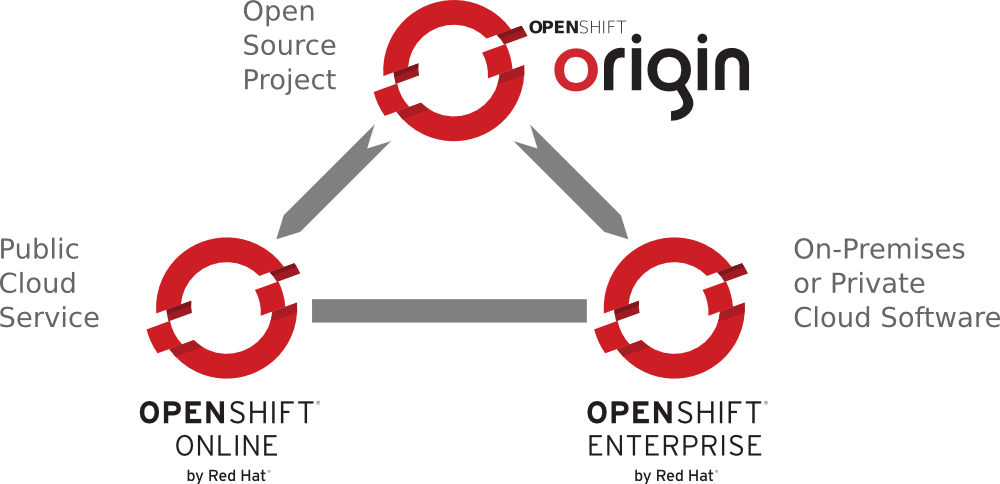
Reasons to Rebuild
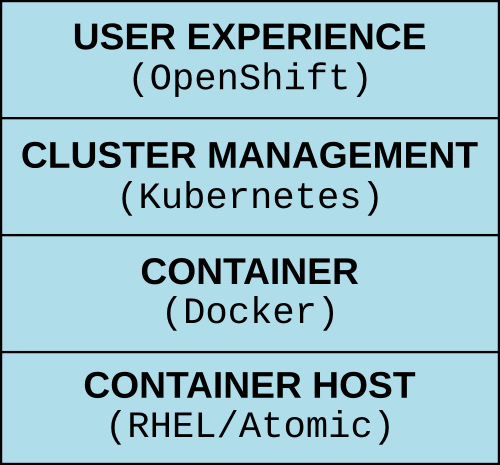
New infrastructure and learning
Virtualization and then Cloud
A lot of experience with Linux
RPM-OSTree
A system to compose RPMs on a server side into an OSTree repository
Minimal System
Best supported kernel in the world
All the System Utilities you need and nothing else
Containers 1st class citizens
Made for running containers
Includes a console for management
Wins

Defining Container
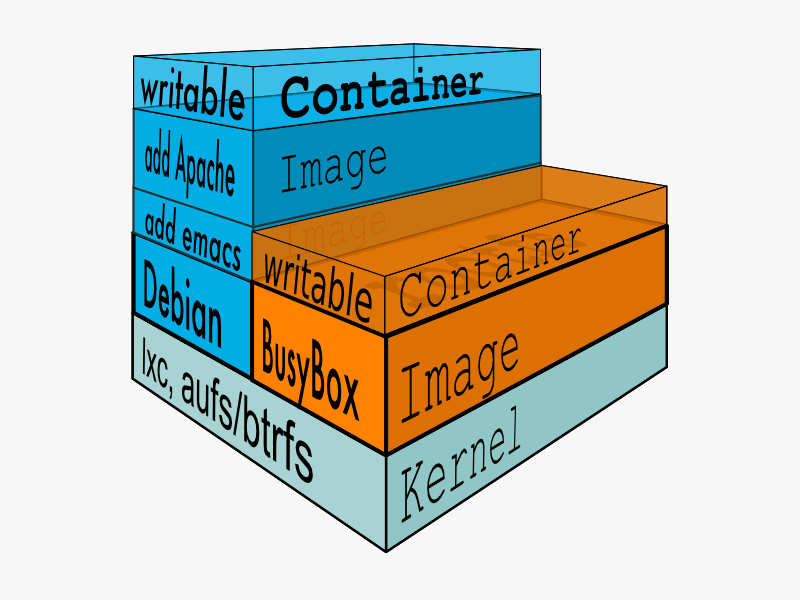 |
|
Containers vs. VMs
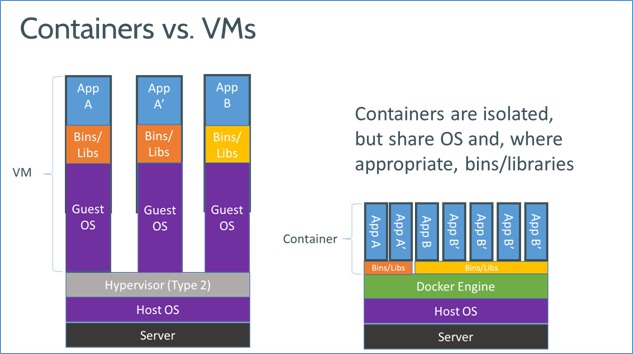
Container Operations
Instantiate a Docker container with docker run:
$ docker run -i -t nhripps/centos /bin/bash
bash-4.1# exit
exit
List running and exited docker processes with docker ps:
$ docker ps -l
CONTAINER ID IMAGE COMMAND CREATED STATUS NAMES
7c4ef3596fa5 nhripps/centos:latest "/bin/bash" 49 seconds ago Exited (0) grave_newton
Rejoin containers with docker attach:
$ docker start grave_newton
grave_newton
$ docker attach grave_newton
bash-4.1# exit
exit"Diffing" a Container
Run a Docker image and perform some actions:
$ docker run -i -t --name="add_wget" nhripps/centos /bin/bash
bash-4.1# yum install -y wget
...
bash-4.1# exitRun a diff on the container after it has run:
$ docker diff add_wget
C /.bash_history
C /etc
A /etc/wgetrc
C /tmp
C /usr
C /usr/bin
A /usr/bin/wget
C /usr/share
C /usr/share/doc
A /usr/share/doc/wget-1.12
...Docker Containers as Daemons
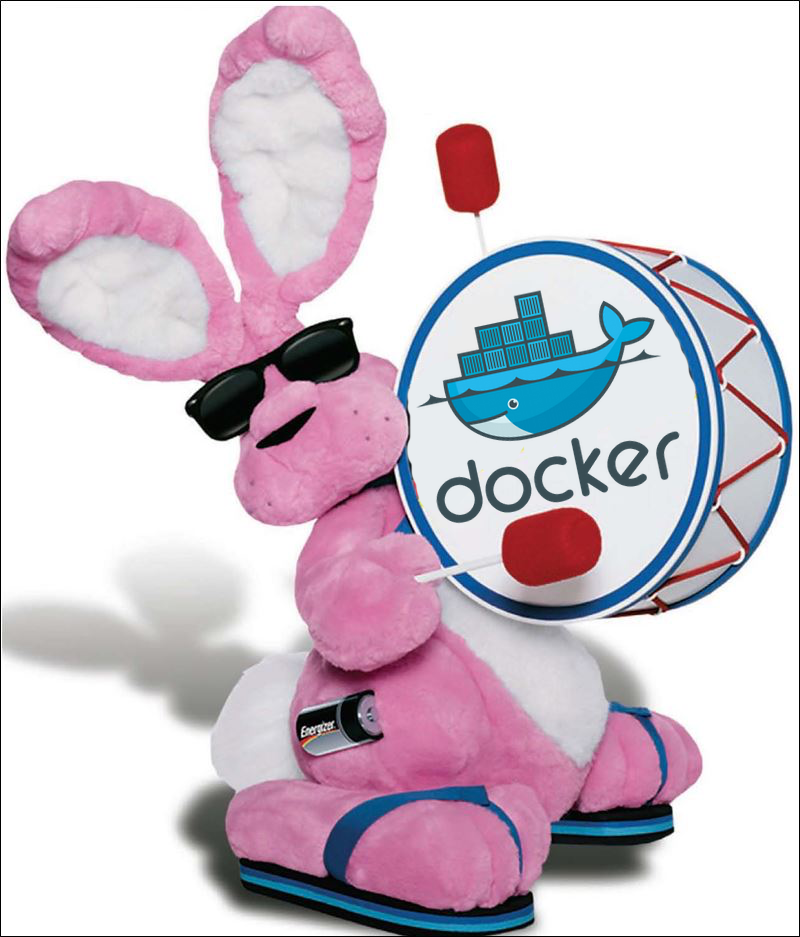
A docker container runs until:
- The process inside it exits or
- You stop it with
docker stop <container_name>
Linking Containers
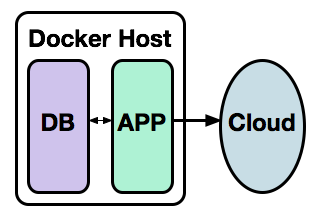 |
|
Docker: Pros and Cons
|
PROS:
|
CONS:
|
Wins
kubernetes:
koo-ber-nay'-tace Greek for 'pilot' or 'helmsman'
"a system for managing containerized applications across multiple hosts"
declarative model
open source project by Google
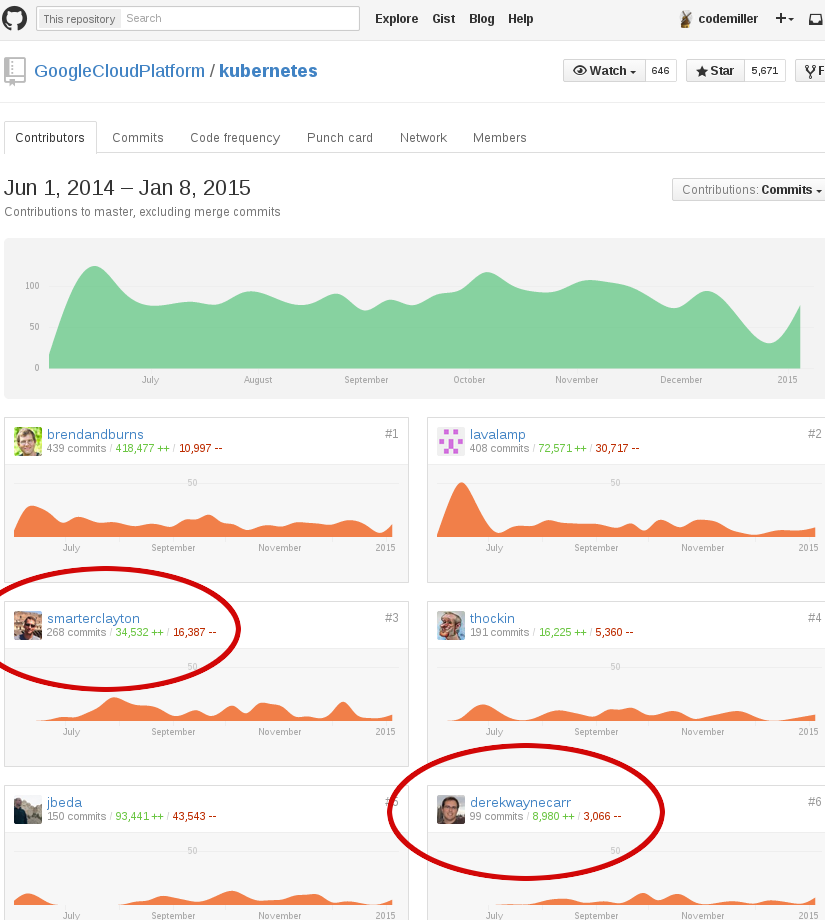
Terminology and Architecture
Concepts

- pod
- colocated group of Docker containers that share an IP and storage volumes
- service
- provides a single, stable name for set of pods and acts as basic load balancer
- replication controller
- manages the lifecycle of pods and ensures specified number are running at any time
- label
- used to organize and select groups of objects
Components
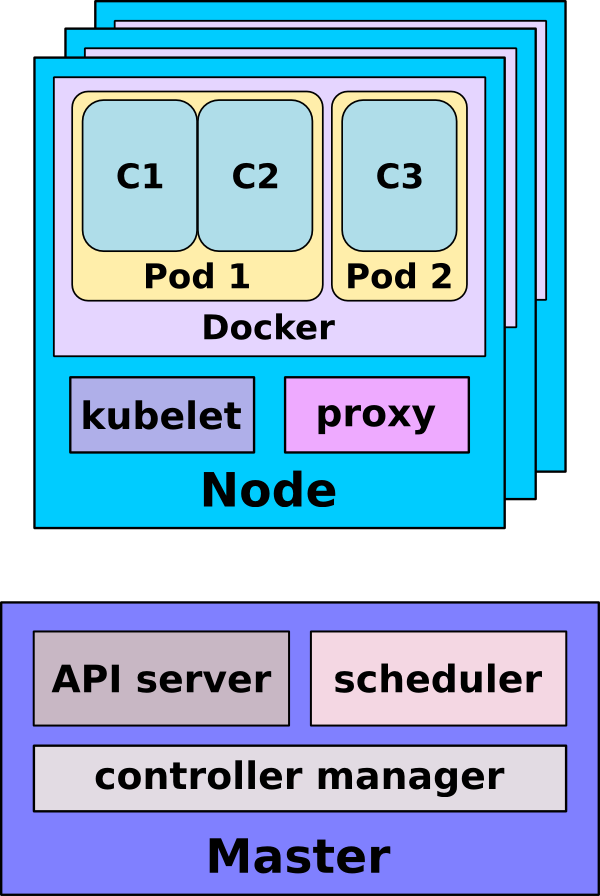
- cluster
- compute resources on top of which containers are built
- master
- hosts cluster-level control services, including the API server, scheduler, and controller manager
- node
- Docker host running kubelet (node agent) and proxy services
- etcd
- distributed key-value store used to persist system state
Wins
Runtime and operational management of containers
Manage related Docker containers as a unit
Container communication across hosts
Availability and scalability through automated deployment and monitoring of pods and their replicas, across hosts
Building OpenShift v3
Wins
Demo
Conclusion
References and Resources
Image Credits
Connecting Containers
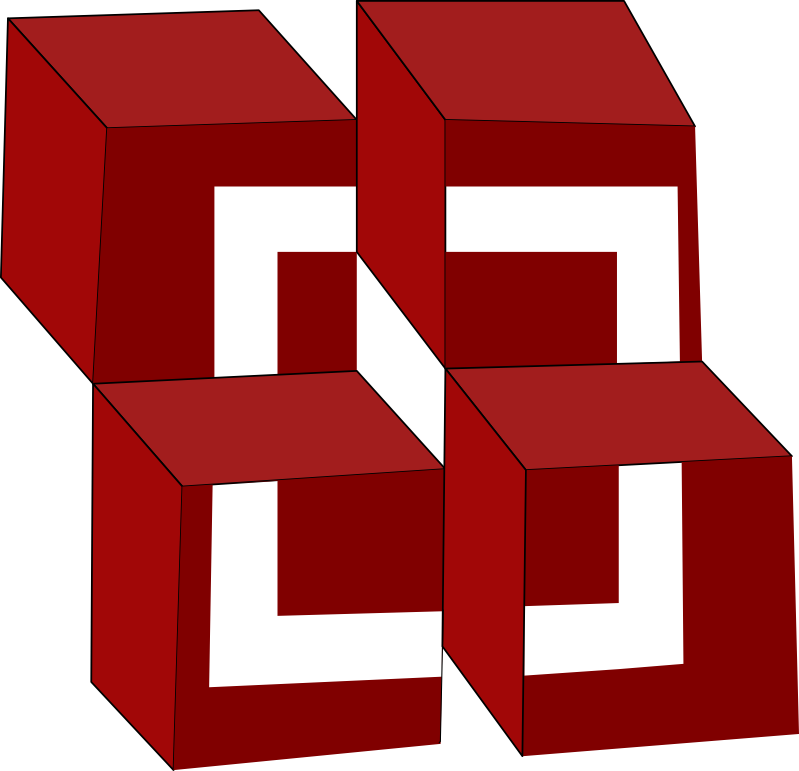
http://containers.codemiller.com
Presented by
Katie Miller / @codemiller
Steve Pousty / @TheSteve0

